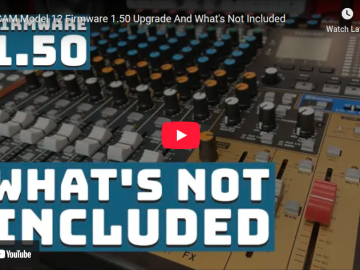Posted in Uncategorized
SoundTalk Podcast EP00 | Welcome
Kits.ai Affiliate Link: https://www.app.kits.ai/?via=vatche
KITS AI Vocal Clone | Personal Review
KITS.AI (Affiliate Link): https://www.app.kits.ai/?via=vatche GET 20% OFF BY USING THE CODE “Kits20” AT THE CHECKOUT FOR THE…